Type a search term in the address box (Omnibox) and press enter to see results from your default search engine.
But it happens that you want to use Youtube search or Wikipedia search instead.
Open Chrome/Preferences/Basic
Click to the Manage button next to the Default Search label.
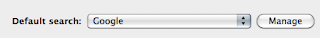
Here you can see what search engines Google Chrome can use (you can remove from the list or you can add a new item to the list)
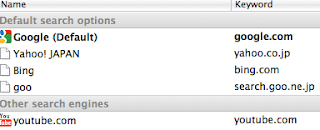
Double click on an item shows up a dialog where you can set up the keyword.
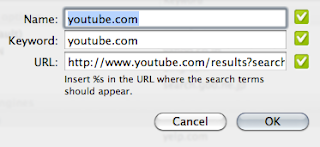
If you type this keyword and your search query to the Omnibox, Chrome will search with that engine.
I changed youtube's keyword to yt so if I type yt Humcrush to the Omnibox it'll show me Humcruch youtube videos.
That's smart.
Here is my keywords.
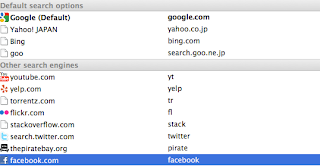
Differentlaser cleaner 100w can be obtained by changing the scanning method.
ReplyDelete