Sunday, December 26, 2010
Command-line tools on Mac OS X, Snow Leopard
bless, disklabel, disktool, diskutil, drutil, fsck, hdiutil, pdisk: Create, identify, manage, and fix Mac OS X disks, file systems, and disk images.
ioreg, kextstat: Show device drivers and other kernel extensions in use.
mDNS, dns-sd: Test Bonjour service discovery with these diagnostic tools.
open: Invoke launch services on an arbitrary document or application as if doubleclicking it in the Finder.
pbcopy, pbpaste: Move data between stdin/stdout and the Mac OS X pasteboard.
say: Convert text to audio output or a file via Speech Synthesizer.
shasum: Compute or validate SHA message digests.
sips: Manipulate the format and color space of bitmap images (for example, rotate,
sw_vers, uname: Display Mac OS X version information.
syslog and logger: Send, view, and manage system log messages with these modern
xattr: List, display, set, and delete file system extended attributes
You can find more information on apple.com in this documentation.
Tuesday, December 21, 2010
snoop file opens on Snow Leopard
sudo opensnoopor you can watch only a process
sudo opensnoop -n Google Chrome
HTML5 heading elements
"In HTML 4, the only way to create a document outline was with the <h1>–<h6> elements. If you only wanted one root node in your outline, you had to limit yourself to one <h1> in your markup.
But the HTML5 specification defines an algorithm for generating a document outline that incorporates the new semantic elements in HTML5.
The HTML5 algorithm says that an <article> element creates a new section, that is, a new node in the document outline. And in HTML5, each section can have its own <h1> element."
more of Pilgrimさん's Dive into HTML5
or check the outline of your document with the HTML5 Outliner
activemq and the java.io.EOFException: Chunk stream does not exist at page: 0
INFO | Scheduler using directory: activemq-data/localhost/scheduler
ERROR | Failed to start ActiveMQ JMS Message Broker. Reason: java.io.EOFException: Chunk stream does not exist at page: 0
java.io.EOFException: Chunk stream does not exist at page: 0
It means that there is something wrong with the scheduler.
If you don't use the built in persisten scheduler you can easily turn it off by changing the activemq.xml config file (/opt/local/share/java/activemq/conf/activemq.xml)
<broker xmlns="http://activemq.apache.org/schema/core" .... to
<broker xmlns="http://activemq.apache.org/schema/core" schedulerSupport="false">
Monday, December 20, 2010
Open a new tab with AppleScript in Chrome
tell application "Google Chrome"
set myTab to make new tab at end of tabs of window 1
set URL of myTab to "http://google.com"
end tell
more AppleScript Chrome goodies at http://laclefyoshi.blogspot.com/2010/10/google-chrome-ver.html
Get user id on a remote server
#!/bin/bash
uid=`ssh <your.server> 'id -u'
echo $uid
more stuff here http://bashcurescancer.com/run_remote_commands_with_ssh.html
Google App Engine Development Console from command line
In my project I had to run few scripts in the console quite often, so instead of going to the interactive console all the time I could do it from command line.
This example executes the 'gen_pilot_data.py' script on the interactive console.
curl --data-urlencode "code=`cat src/gen_pilot_data.py`" http://localhost:8079/_ah/admin/interactive/execute
Please notice that you may have to the change the port number.
Sunday, December 19, 2010
Latitude and longitude of cities
cities = [
{ 'name': 'Tokyo', 'lat': 35.6894875, 'lon': 139.6917064 },
{ 'name': 'Seoul', 'lat': 37.566535, 'lon': 126.9779692 },
{ 'name': 'Beijing', 'lat': 39.904214, 'lon': 116.407413 },
{ 'name': 'New Delhi', 'lat': 28.635308, 'lon': 77.22496 },
{ 'name': 'Moscow', 'lat': 55.755786, 'lon': 37.617633 },
{ 'name': 'Kiev', 'lat': 50.45, 'lon': 30.5233333 },
{ 'name': 'Budapest', 'lat': 47.4984056, 'lon': 19.0407578 },
{ 'name': 'Berlin', 'lat': 52.5234051, 'lon': 13.4113999 },
{ 'name': 'Paris', 'lat': 48.8566667, 'lon': 2.3509871 },
{ 'name': 'Madrid', 'lat': 40.4166909, 'lon': -3.7003454 },
{ 'name': 'New York', 'lat': 40.7143528, 'lon': -74.0059731 },
{ 'name': 'Mexico City', 'lat': 19.4270499, 'lon': -99.1275711 },
{ 'name': 'Honolulu', 'lat': 21.3069444, 'lon': -157.8583333 },
{ 'name': 'Sydney', 'lat': -33.8599722, 'lon': 151.2111111 },
{ 'name': 'Taipei', 'lat': 25.091075, 'lon': 121.5598345 }
]
Friday, December 17, 2010
Zoom to fit all markers with Google Maps V3
// creating the map
var map = new google.maps.Map(document.getElementById("map_canvas"), {
mapTypeId: google.maps.MapTypeId.ROADMAP
});
// latitude, longitude values
var latLons = [ { lat: 35.6453962, lon: 139.7117893 },
{ lat: 35.645076, lon: 139.709183 } ];
// this is the bounding box container
var bounds = new google.maps.LatLngBounds();
// iterating through the points
latLons.forEach( function (element, index, array) {
var point = new google.maps.LatLng(element.lat,element.lon);
// extending the bounding box
bounds.extend(point);
// creating the marker on the map
var marker = new google.maps.Marker({
position: point,
map: map
});
});
// zooming on the map
map.fitBounds(bounds);
Tuesday, December 14, 2010
Reload the browser with AppleScript
AppleScript is a weird language but you still can do cool things with it.
tell application "Google Chrome"
activate
end tell
tell application "System Events"
tell process "Google Chrome"
keystroke "r" using {command down}
end tell
end tell
Please feel free to replace "Google Chrome" with your choice.
https://github.com/yikulju/MacGyver/blob/master/reload-browser.applescript
removing trailing whitespace with sed
sed -i '' -e's/[ \t]*$//' $1
the full script can be found here
https://github.com/yikulju/MacGyver/blob/master/rwh.sh
Tuesday, November 30, 2010
is activemq running?
telnet localhost 61616
If you get a response that starts with '?ActiveMQ?' it means that activemq is running.
Simulating cellular network bandwith
sudo su
ipfw add pipe 1 src-port http
ipfw pipe 1 config delay 200 bw 700kbit/s
To reset
ipfw flush
Monday, November 29, 2010
Infinite blinking effect with jQuery
setInterval( function () {
// this is the element you want to blink
var box = $(".blinking_thing");
if (box.data("fade") === 1) {
box.fadeIn().data("fade", 2);
} else {
box.fadeOut().data("fade", 1);
}
}, 800)
Thursday, November 25, 2010
activemq and the java.io.EOFException: Chunk stream does not exist at page on broker start
rm -rf /opt/local/share/java/activemq/data
Thursday, November 18, 2010
Changing the computer name on terminal
sudo scutil --set HostName [NewMacComputerName]
Next flush the DNS cache on the Mac by entering the command:
dscacheutil -flushcache
Thursday, November 11, 2010
Removing 1Password agent on Snow Leopard
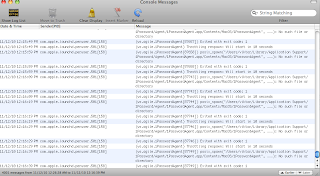
It seemed like launchd has some problems, so i headed over one of the following folders
/System/Library/LaunchDaemons
/System/Library/LaunchAgents
/Library/LaunchDaemons
/Library/LaunchAgents
~/Library/LaunchAgents
I found this entry
ws.agile.1PasswordAgent.plist
let's delete it and refresh launchd
launchctl remove ws.agile.1PasswordAgent
and the problem has gone.
Saturday, October 23, 2010
iTunes search with command f
defaults write com.apple.iTunes NSUserKeyEquivalents -dict-add "Target Search Field" "@F"
You have to restart iTunes to make it work.
Tuesday, October 19, 2010
gitignore and already tracked files
You’ll need to do
git rm --cached <file>
to keep the file in your tree and then ignore it.
Sunday, October 17, 2010
SVG JavaScript Libraries
But dealing with SVG documents remained painful, don't despair there are JavaScript libraries to help.
Protovis
Great for data visualization.
It only works in browsers that have native SVG support.
Raphael
It's a good starter library, easy to do a LOT of things with SVG quickly. Well written and documented. Lots of examples and Demos. Very extensible architecture. Great with animation.
But note that there are ways of expressing things in SVG that are not possible in Raphael. There are no "groups". This implies that you can't implement layers of Coordinate Transfomations. Instead there is only one coordinate transform available.
If your design depends on nested coordinate transforms, Raphael is not for you.
It supports Firefox 3.0+, Safari 3.0+, Chrome 5.0+, Opera 9.5+ and Internet Explorer 6.0+.
jQuery SVG
Well written and documented. Lots of examples and demos. Supports most SVG elements, allows native access to elements easily.
It only works in browsers that have native SVG support.
SVG Web
It uses flash to render in non-SVG compliant browsers.
Monday, October 4, 2010
Monday, September 20, 2010
FDTG Principles for Developers
Flexibility
Be ready to change your plans when they’re not working the way you expected; don’t count on things remaining stable.
Decentralization
Centralized systems look strong, but when they fail, they fail catastrophically.
Transparency
Don’t hide your systems; transparency makes it easier to figure out where a problem may lie. Share your plans and preparations, and listen when people point out flaws.
Graceful Failure
Failure happens, so make sure that a failure state won’t make things worse than they are already.
Monday, August 23, 2010
HTML Comments as strings
var nodes = document.body.childNodes,
comments = [];
for (var i = 0; i < nodes.length; i++) {
// if the nodeType is 8
if (nodes[i].nodeType == 8) {
// this is a comment
comments.push(nodes[i]);
}
}
Let's say that the comments array is not empty, so the type of comments[0] is a Comment. That's great but how can you read its content?
This is what the W3C DOM-Level-1 spec says. It implements the Comment interface.
interface Comment : CharacterData {
};
This does not really help us but don't despair. It also implements the Node interface.
...
readonly attribute DOMString nodeName;
attribute DOMString nodeValue;
...
Yes, it's read-only but you can get the comment as a string by using its nodeValue.
comments[0].nodeValue
W3C DOM-Level 3 specifies something called textContent. This can also do the job, you can read about them here, textContent vs. innerText
Thursday, August 5, 2010
Blame does not fix bugs
Blame does not fix bugs, the outcome is important, not the credit, the blame, or the ongoing intellectual superiority contest.
You want to focus on fixing the problem, instead of blaming others.
Criticize ideas, not people, keep it professional, not personal.
Ask questions that allows someone to figure out the problem for themselves.
and there is one more thing, negativity kills innovation so be constructive.
Wednesday, July 7, 2010
simpleHTTPServer, a simple web server
Go to the folder that you want to share and start the server.
python -m SimpleHTTPServer 8000
It will start the server at 8000 and it will serve the files that the current folder contains.
Sunday, June 27, 2010
Finding in files
find . -exec grep -q 'foobar' '{}' \; -print
This searches in the current directory including its subdirectories and finds files that contain foobar.
Sunday, June 20, 2010
Smart Keyword Search with Omnibox in Chrome
Type a search term in the address box (Omnibox) and press enter to see results from your default search engine.
But it happens that you want to use Youtube search or Wikipedia search instead.
Open Chrome/Preferences/Basic
Click to the Manage button next to the Default Search label.
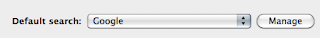
Here you can see what search engines Google Chrome can use (you can remove from the list or you can add a new item to the list)
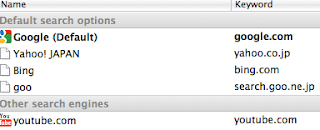
Double click on an item shows up a dialog where you can set up the keyword.
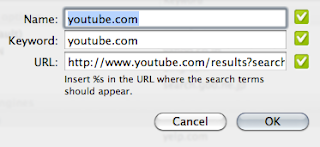
If you type this keyword and your search query to the Omnibox, Chrome will search with that engine.
I changed youtube's keyword to yt so if I type yt Humcrush to the Omnibox it'll show me Humcruch youtube videos.
That's smart.
Here is my keywords.
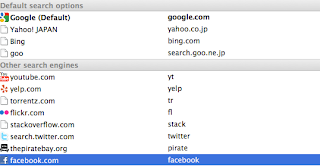
Wednesday, June 16, 2010
What changed in your home folder today.
mdfind [query]
for instance
mdfind Ruby
mdfind -name stdlib.h
and then you pipe the result as you want
mdfind Ruby | grep 'pdf'
You can redefine your search by specifying any of the metadata attribute keys.
Here is a helpful list of metadata attributes that you can use.
You'd like to see what changed in your home directory today, easy.
mdfind -onlyin ~/ '(kMDItemFSContentChangeDate >= $time.today)'
Video for IPAD
Problem: You have a DIVX/DVD video on your computer and you want to watch it on your iPad.
Solution: There are a few options how to convert your video:
- If the original file is supported by QuickTime it would be your first and simplest choice. Just load your file into QuickTime X and choose Save As from the File menu. Then choose HD 480p as a desired format and wait till the conversion is finished (this may take a while)
If you have some esoteric data format or you have to get more control over the encoding process or simply you want to get better quality than HD 480p, then you have to use something else.
Basically there are plenty of choice (I assume you are coming from Unix world):- Mencoder (part of Mplayer)
- ffmpeg
- x264 - this is free implementation of h.264 codec. The first two use it as a depndecny anyway
I had a luck with tool number 2. Here is an example how I converted some video files to iPad format:
for i in *.avi; do ffmpeg -i "$i" -acodec libfaac \
-ab 96k -vcodec libx264 -s 1024x576 -vpre lossless_ultrafast \
-crf 20 -threads 2 "$i".mp4; done
Probably you'd like to set higher audio bitrate etc. But the command above will get you started. If you need explanations what these params do, please refer to the links above.
The only thing left now is to add the newly converted file to your iTunes library and sync with your iPad.
Enjoy!
Tuesday, June 15, 2010
Monitoring file system activity on OS X
I came across fslogger, which is a great user-space program that subscribes to the kernel's file system change notification service.
Sounds great and actually monitoring file system activity with fslogger is quite easy. It must be run as root but that's it.
The output is little bit verbose but you can cut it with awk.
# changed files
sudo fslogger | awk '/FSE_ARG_STRING/ { print $5 }'
# file change type
sudo fslogger | awk '/type.*=/ { print $3 }'
# process that caused the change
sudo fslogger | awk '/pid.*=.*\(.*\)/ { print $4$5 }'
Helpful.
Monday, June 14, 2010
Unix sort by column
ls | sort but that's not very interesting. Let's say we want to sort all the files by size:
ls -l | sort -k5 -nWhat this command does exactly sort by 5th field using numeric order. Another useful option you may use is -t which allows you to select the field separator.
Sunday, June 13, 2010
&& and || bash operators
I guess you already know about && operator, which is very common. But || is not so common.
To better illustrate how it works here is an example:
>(exit 1) && echo '0' || echo '1'
1
>(exit 0) && echo '0' || echo '1'
0
also you can do tricks like that
>t=`( echo 'some output'; exit 0) && echo $t || echo 'Error!!!'
some output
>t=`( echo 'some output'; exit 1) && echo $t || echo 'Error!!!'
Error!!!
Very tasty usefulness! Isn't it ?