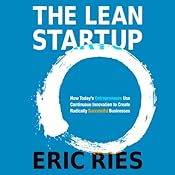
The Lean Startup: How Today's Entrepreneurs Use Continuous Innovation to Create Radically Successful Businesses.
by Eric Ries
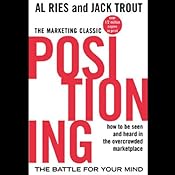
Positioning: The Battle for Your Mind
by Al Ries , Jack Trout
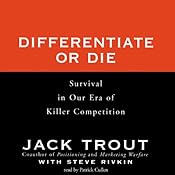
Differentiate or Die
by Jack Trout , Steve Rivkin
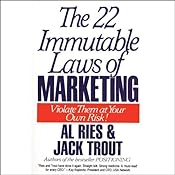
The 22 Immutable Laws of Marketing
by Al Ries , Jack Trout
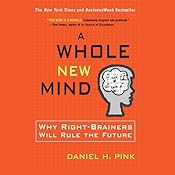
A Whole New Mind: Why Right-Brainers Will Rule the Future
by Daniel Pink
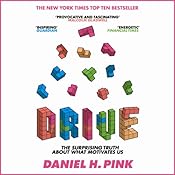
Drive: The Surprising Truth about What Motivates Us
by Daniel Pink
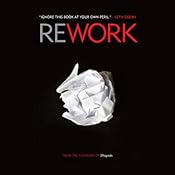
Rework
by Jason Fried , David Heinemeier Hansson
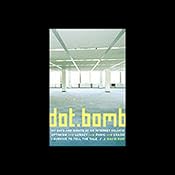
Dot.Bomb
by J. David Kuo
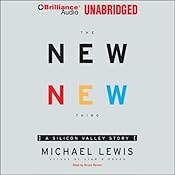
The New New Thing: A Silicon Valley Story
by Michael Lewis
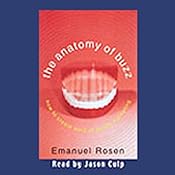
The Anatomy of Buzz
by Emanuel Rosen
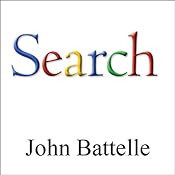
The Search: How Google & Its Rivals Rewrote the Rules of Business & Transformed Our Culture
by John Battelle
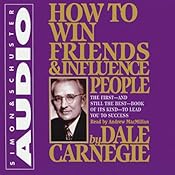
How to Win Friends & Influence People
by Dale Carnegie
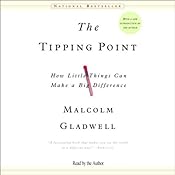
The Tipping Point: How Little Things Can Make a Big Difference
by Malcolm Gladwell
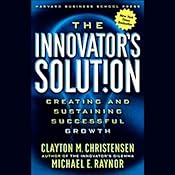
The Innovator's Solution: Creating and Sustaining Successful Growth
by Clayton M. Christensen , Michael E. Raynor
If you need more books you can follow Joel Spolsky's list.